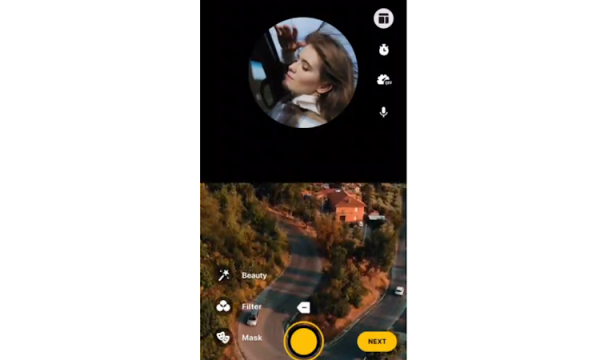It is recommended to use the advanced video editor SDK or B2C applications to enhance the content. They help users to cut the required fragment, add a filter, etc. The software tools are also very helpful for bloggers who have pages on Instagram and other social media platforms.
When it comes to choosing a video editor SDK or B2C application, take into consideration the main criteria, including the following:
- Whether it is downloadable software or browser-based solutions. As a rule, applications designed for installation on devices are packed with advanced features. If you need a minimum of features, the browser-based version is a good choice;
- Whether the interface is simple and user-friendly. The less time it takes to understand the specifics master the editor, the faster you can create and process your video content;
- The available functionality. Look at the solutions provided by the developers. Check whether the application has all the features you need, for instance, text to video overlay, video aspect ratio changes, etc;
- The available file formats. The more options there are, the more efficient workflow is possible. You need to be sure that you can process and save the video files in the required format;
- The pricing policy. As a rule, a small subscription fee entails minimal features being offered. It is important to choose the best option that fits your budget and expectations.
The variety of available applications makes it easy for you to find an option for the task at hand. The website features the top 10 best video editor SDK apps that can help you process content quickly, easily, and with high-quality resultsо.
No.1 Banuba
AI-powered video editor is an opportunity to generate high-quality content that attracts the attention of the public. The software operates on Android and iOS platforms and runs perfectly even on smartphones with poor technical specifications.

Banuba
Banuba enables users to create videos for social media with its cutting-edge features. The latter are customizable in accordance with your requirements. The software developers offer users to take advantage of the following options:
- beauty effects. They will help you become more confident and feel comfortable. Smooth skin, healthy complexion, perfectly white teeth, and other filters will give you a chance to see yourself from a different side;
- augmented reality masks. Face filters are available both in real-time mode and when processing the produced video. Famous characters, animals, and stickers are just some of the options you can choose from to change your image;
- slideshows. Create animations from existing images or combine your videos into a story. Apply additional layers to include music and other effects;
- color filters. There are many variations that enable you to create unique content, including darker, lighter, or brighter shades, retro style, etc.;
- video playback speed settings. How fast your footage plays back is up to you;
- text and GIFs. Add one or more objects, and adjust the time they are displayed in the video;
- audio. Process music stored on your smartphone or record customized tracks. Add audio to your video;
- PIP (picture-in-picture). Arrange multiple videos on the same screen, and capture unforgettable duets.
You don't need special skills to use Banuba. Its intuitive interface makes it easy to get into the details of operation and features offered by Banuba.
No.2 Magisto
This application is designed to be used on iOS and Android devices. It also offers a browser-based operation. The advantages of the software include a wide variety of available templates. Video editing is an intuitive process. It is sufficient to choose a style, add clips, and overlay music from the integrated database.
No.3 Wondershare Filmora
The application is designed for iOS, Android, macOS, and Windows. Users are encouraged to start editing with the basic features and expand the capabilities gradually. This application is a perfect solution for Instagram. It can be easily understood not only by experienced users but also by beginners. You can also use it for other platforms. Use the software to create videos, add audio, include preset themes, etc.
No.4 WeVideo
The software is adapted for iOS, Android, and Chrome OS. It does not need to be downloaded to a smartphone or any other device, it can be accessed through a browser. The free version provides only 10 GB of cloud storage. Such volume is relevant for shooting a single video. If you need the video editing SDK for several videos, you will need much more space.
When editing, you can use more than just the standard features like cutting and applying filters. Audio editing options are also available. There is a library of tracks and the capability to share the finished item in 4K.
No.5 PicPlayPost
You can use the app to make video collages. However, keep in mind that audio from multiple clips will be played back simultaneously. Select videos in such a way that the audio tracks do not conflict with each other.
Create alternative formats to captivate the audience with your content. Live photos will keep your audience interested for a long time.
The software is suitable for iOS and Android devices.
No.6 Lightworks
The application is designed for computers and macOS. A free version is offered to users to familiarize themselves with the details and special features, however, its functionality is limited. The customizable workspace enables users to select the main options for quick access. The application can be used to edit videos by applying music and adding filters. The latest version offers tools for creating videos on social networks. The support for advanced file formats is also provided.
No.7 Spark
The application is designed for editing video clips on mobile devices. It is perfect for small businesses and those who create content on a private basis. This is due to the lack of sophisticated functionality, which is actually unnecessary.
Images, clips, audio, your voice, and more items can be used to create video stories. The work is performed in a browser. The advantage for companies is that if you subscribe to the paid version, you can add your own logos to videos instead of the watermarks of the software manufacturer (Adobe).
No.8 Hippo Video
This application is more appropriate for large companies. It can be used for real-time video editing, thus producing powerful marketing solutions. For this purpose, pre-made videos are used. There is such an option as shooting by means of screen capture provided. Webcam video capture is also offered to generate videos.
You can produce content with useful recommendations or customer reviews, and produce tutorials or explanatory videos. The core functionality includes video messaging via email. The application can be integrated with CRM tools and email clients for this purpose.
No.9 Animaker
The software enables users to generate different types of content, for instance, reels or standard videos, GIF elements, or full-fledged animations. The developers offer users several unique features, including the following:
- converting text into a voice message;
- character constructor (animation);
- lip synchronization.
The application is distributed both for free and for a fee. In the first case, the functionality is limited. If you need to expand it, you can buy a certain type of subscription (from basic to corporate) and create more complex and high-quality videos.
No.10 Premiere Pro
The application draws attention with its user-friendly interface and available timeline. It uses state-of-the-art video processing solutions, including 3D editing and 360-degree views. You will be able to add text to the video, as well as make transitions from one clip to another. If necessary, the application by Adobe can be integrated with other applications of this developer.